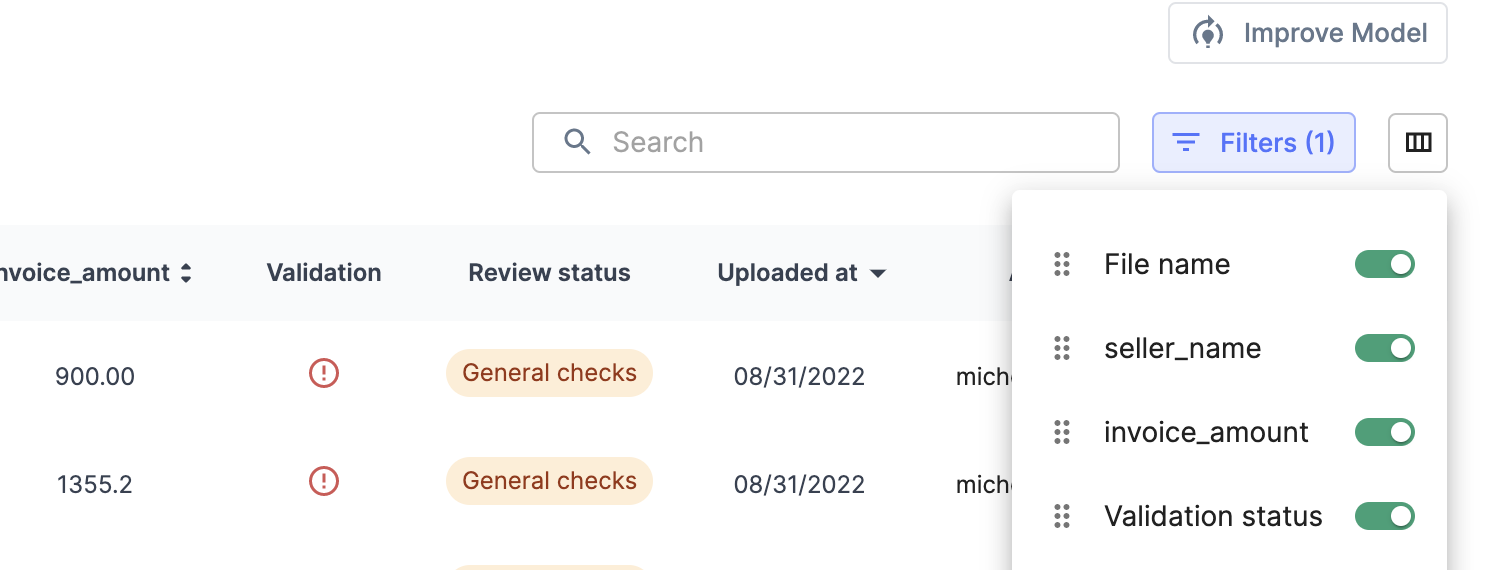Yes. You can select which columns you want to see on your All Files view. You can also reorder the columns based on which information is more important to you.
- To customise your view, click on the icon next to Filters on the Extract Data screen.
- You will see a list of column names as shown on the screen.
- Click on the green toggles to hide a column. Click on a grey toggle to show the column.
- You can click and drag a column name up or down to reorder these columns on the screen.
Please note: Reordering or hiding these columns will not affect the data captured from your files.